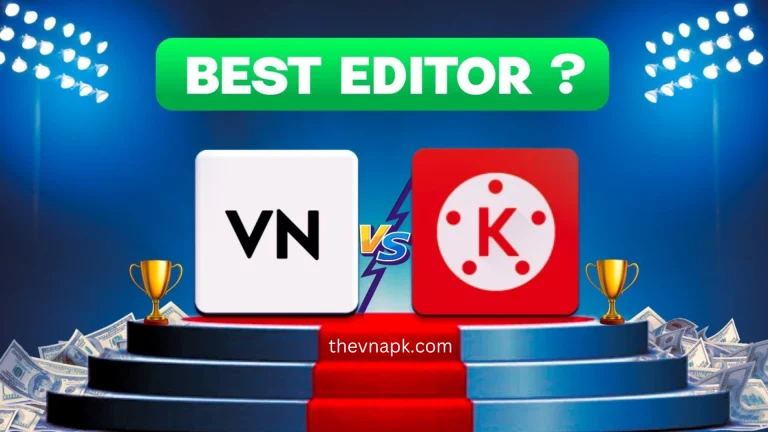VN vs YouCut – Which is Better [Full Comparison 2024]
VN vs YouCut – Are you confused between VN Video Editor and YouCut which one you should choose? Which one is better for you for editing your videos?
VN Video Editor and YouCut both are popular video editing applications available on the Google Play Store. Both of these video editors offer many useful premium features that take your video editing skills to the next level. These apps have a large number of downloads which shows users trust in these amazing video editors.
However, their editing processes and user interfaces differ slightly. In this article, I will give you a simple but detailed comparison between VN Video Editor and YouCut which will solve your query (VN vs YouCut).
Exploring VN vs YouCut
VN Video Editor and YouCut have many similar features, but they also have some big differences. Let’s take a deep look at both of them to understand how they are different from each other.
You can also check the VN vs CapCut comparison
VN vs YouCut – What is VN Video Editor
When we are talking about VN vs YouCut it is important to understand the basics first. So let’s start with fundamentals. VN Video Editor is a popular and free video editing app known for its easy-to-use interface and wide range of features.
Whether you’re a beginner or a pro, it has everything you need to make professional-looking videos. Not only this but you can also easily import and export photos and videos from your devices such as Android device, iOS, PC, and Mac.
VN User Interface
The VN video editor is the best option for both beginners and pros, because of its user-friendly interface. Its simple layout makes it easy for you to easily find anything you want you don’t need to spend extra time finding things you need because everything is in front of you. You can quickly access editing tools, add effects, and make changes. And if you’re new to editing, there is a helpful tutorial to guide you.
VN Video Editor Features
Pros & Cons of VN Video Editor
Before using any tool it is important to know about its pros and cons. So let’s discuss the pros and cons of VN Video Editor:
| Pros | Cons |
|---|---|
| It is very easy to use. | VN runs smoothly on powerful hardware. |
| You can export videos in Ultra HD 4K resolution. | The free version of the app displays a watermark on your videos. |
| You can customize your favorite background music in the video features. | You may see a lot of ads on the main screen if you are using the free version |
| Voice-over features are included. | |
| You can save your unfinished projects as drafts and continue editing from where you left off. |
VN Pricing Plan
You can free download VN Mod APK from thevnapk.com. You don’t need to pay even a single penny.
VN vs YouCut – What is YouCut
Now let’s discuss the fundamentals of YouCut which is also very important to discuss when you are talking about VN vs YouCut. YouCut is also a video editing tool developed by InShot Video, released on October 15, 2014. It has a wide range of editing features and also has a built-in AI video editor.
With YouCut, you can easily cut and merge videos. Like VN Video Editor YouCut also gives you the facility of compressing the videos without losing the quality of videos.
YouCut User Interface
YouCut also has a good and user-friendly interface that works smoothly on any smartphone. It’s highly compatible with almost all Android devices. But you can see different ads on the free version of the app which will be very annoying. You can avoid these ads and get an ad-free experience by purchasing the upgraded version, we will discuss it below.
YouCut Features
Pros & Cons of YouCut
Pros and Cons of YouCut are as follows:
| The app has easy-to-use video trimming and cutting tools. | The zooming feature of this app is not very smooth. |
| You can download it on any device. | This application has many limitations you need a paid version of the application to overcome these limitations. |
| The app gets updated every month to keep it running smoothly. | The app doesn’t have “motion tracking” support. |
| This app has over 100 million users which shows user’s trust in this app. | Some features in the premium version may not be as good as you expect. |
YouCut Pricing Plan
Here you have 2 options either you can get a premium Membership Plan for a yearly subscription with a free trial of 7 days or a One-time Payment with a free trial of 7 days.
- 1-year subscription costs $4.99 and includes a 7-day free trial.
- Lifetime membership costs $14.99, and you can try it free for 7 days.
Why VN is Better Than YouCut
VN is better than YouCut for a few reasons. First, it is easier to use. Second, it has more cool and amazing features like multi-track editing and green screen effects. Third, VN also allows you to export high-quality videos without a watermark. And lastly, VN gets regular updates to make it work better and smooth.
So we can say that VN is the better choice for editing videos because it’s easy to use, has more cool features, makes better videos, shows fewer or no ads, and gives you videos without watermarks.
I hope this simple but detailed comparison between VN and YouCut solves your query about VN vs YouCut
Conclusion
In conclusion, we can say that both VN Video Editor and YouCut are famous and powerful tools for video editing offering premium features that take your video editing skills to the next level. Both have pros and cons but in the end, VN Video Editor proves to be the better option for several reasons. In this article, we cover every aspect of both these video editors so you can use them according to your needs and requirements.

About Author
Danny James is a passionate writer who loves exploring the latest trends in technology. With a keen interest in mobile applications, Danny aims to provide informative content to help users understand and make the most out of their digital experiences.


![VN vs Filmora - Which is Better [Full Comparison 2024] 2 vn vs filmora](https://thevnapk.com/wp-content/uploads/2024/04/vn-vs-filmora-768x432.webp)
![VN vs iMovie - Which is Better [Full Comparison 2024] 3 vn vs imovie](https://thevnapk.com/wp-content/uploads/2024/04/vn-vs-imovie-768x432.webp)
![VN vs Capcut - Which is Better [Full Comparison 2024] 4 vn vs capcut](https://thevnapk.com/wp-content/uploads/2024/04/vn-vs-capcut-768x432.webp)